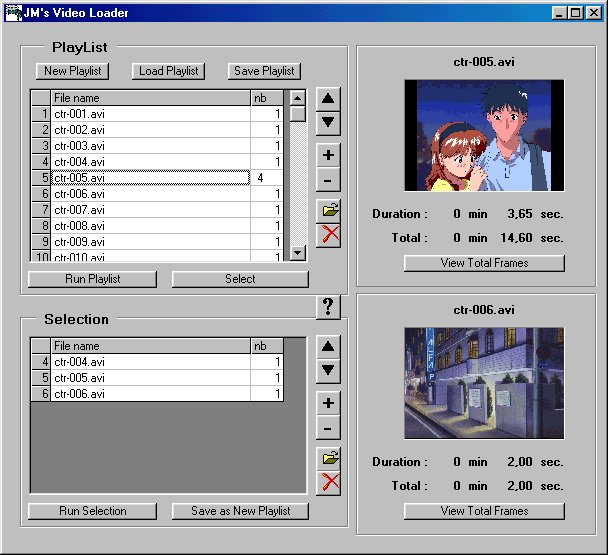|
This is
the main window that you get when you run the program.
|
|
so - from
the top to the down Then you may change your list with the buttons on the right side : - the Up
arrow / triangle makes the selected clip go upper one row - the Plus
sign makes the clip played one time more (you see the total duration
under the image on the right) - the Folder
inserts another clip file in the list Run Playlist opens an options form and runs the playlist Select will put all the clips you selected in your first playlist window into the second one - so you can easily generate many playlists from a main one. The second playlist window has the same functions than the first. You can run the selection you just did, and save it. Special features : when you double-click on a clip's name in a list, the program will run from that clip - and not from the list's beginning you may stop the viewing when you like - with a right click on the image, for instance, and just close the view window by clicking on the window's.up right corner - but if unfortunately you try to stop just at the moment when a clip ends and another is loading, the result is unpredictable, but often a program crash, without any consequences.
|